
In today’s world, data is at the heart of every business decision. Whether you run a small company or a multinational corporation, the ability to collect, understand, and use data effectively can make all the difference. But how do you transform mountains of raw data into something useful and easy to understand? This is where Microsoft Power BI comes into play.
In this blog, we’ll break down Power BI in simple words and explain how it can benefit your business. Whether you’re a business owner, data analyst, or a decision-maker, understanding Power BI could be your game-changer.
What is Power BI?
In the simplest terms, Power BI is a data visualization tool from Microsoft. It helps businesses and individuals to convert raw data into interactive and insightful dashboards and reports. These reports allow users to make sense of data easily and use it to guide better business decisions.
Think of it as a tool that takes your data from multiple sources (such as Excel, databases, or even social media platforms), processes it, and presents it in a way that’s easy to understand through visuals like graphs, charts, and tables. This helps you to see trends, spot patterns, and monitor your business’s performance in real-time.
Imagine you run an e-commerce business and have data coming in from sales, customer feedback, marketing campaigns, and website traffic. Power BI can collect this data from different sources and provide a visual overview so you can see what’s working and where improvements are needed — all at a glance!
How Does Power BI Work?
Power BI integrates with various data sources — from Excel spreadsheets to cloud services and on-premises databases. Once connected, it allows users to:
- Import Data: Power BI pulls in data from multiple sources, whether it’s from cloud services like Azure, Google Analytics, or SQL databases, or even local files like Excel.
- Transform Data: Before visualizing, Power BI allows users to clean and shape data (for instance, remove duplicates, filter rows, etc.), making it more useful and structured for analysis.
- Create Visualizations: Users can then build interactive visualizations like pie charts, bar graphs, or even more advanced charts such as waterfalls or tree maps. These visuals are then compiled into dashboards or reports.
- Share Insights: Power BI allows you to share your reports and dashboards with your team, clients, or stakeholders securely. They can access these visuals on their devices and gain insights in real time.
Why Should Businesses Use Power BI?
Power BI is incredibly user-friendly, making it accessible for both tech-savvy professionals and business users with little to no technical knowledge. What makes Power BI stand out is its ability to empower non-technical users to explore data and create reports without relying heavily on IT departments. It democratizes data analysis!
Key Benefits of Microsoft Power BI
Now that we have a basic understanding of what Power BI is, let’s explore the key benefits it offers to businesses of all sizes.
1. User-Friendly Interface
One of the most appealing aspects of Power BI is its simple and intuitive interface. Even if you’re not a data expert, Power BI’s drag-and-drop features make it easy to create dashboards and reports. You don’t need advanced programming skills to use Power BI effectively.
2. Cost-Effective
Power BI offers a free version with basic features that are more than enough for many small businesses. For larger businesses requiring advanced capabilities like collaboration and more sophisticated data management, Power BI Pro and Power BI Premium offer scalable pricing options. It’s a cost-effective solution for businesses of any size.
3. Integrates with Multiple Data Sources
Power BI can connect to a vast number of data sources, both cloud-based and on-premises. Whether your data is in Excel, Salesforce, Google Analytics, or Microsoft Dynamics, Power BI can integrate them seamlessly. This ensures that all your data is in one place, making it easier to analyze and draw insights from it.
4. Interactive Dashboards
Unlike static reports, Power BI offers interactive dashboards. This means that users can drill down into the data, filter it in real-time, and even ask questions using natural language (thanks to Power BI’s AI features). For example, if you see a trend you’d like to explore, a few clicks can show you detailed data behind the trend. These dashboards update in real-time, ensuring your decisions are based on the most up-to-date data.
5. Custom Visualizations
While Power BI comes with many pre-built charts and visuals, it also allows users to create custom visuals tailored to their business needs. Microsoft’s App Source also offers a marketplace of additional visuals, so you can find specialized charts and graphs to suit any need.
6. AI Capabilities
Power BI has built-in AI features that help users find insights in their data, even if they don’t know what they’re looking for. With features like natural language querying (Ask a Question), users can type simple questions like, “What were the total sales last month?” and Power BI will generate answers with corresponding visuals instantly.
7. Mobile-Friendly
In today’s fast-paced world, decision-makers need to stay updated even when they are on the move. Power BI’s mobile app ensures you can view your reports and dashboards on any device, from smartphones to tablets, keeping you connected to your data anytime, anywhere.
8. Improves Decision-Making
Ultimately, the greatest benefit of Power BI is the way it enhances decision-making. By presenting complex data in simple, easy-to-understand visuals, Power BI empowers businesses to identify trends, spot potential issues, and make informed decisions quickly. This data-driven decision-making process can help businesses stay competitive and agile in their respective markets.
Conclusion
Microsoft Power BI is more than just a data visualization tool; it’s a powerful platform that democratizes data for businesses. Whether you’re a small business looking to make sense of sales data or a large organization handling multiple data sources, Power BI makes it easy to collect, analyze, and act on data in real-time. With its user-friendly interface, integration capabilities, and cost-effectiveness, Power BI is an invaluable tool for improving decision-making, boosting productivity, and gaining insights that drive business growth.
If your business isn’t using Power BI yet, it’s time to explore how it can transform your data into actionable insights. Embrace the future of data-driven decision-making today!
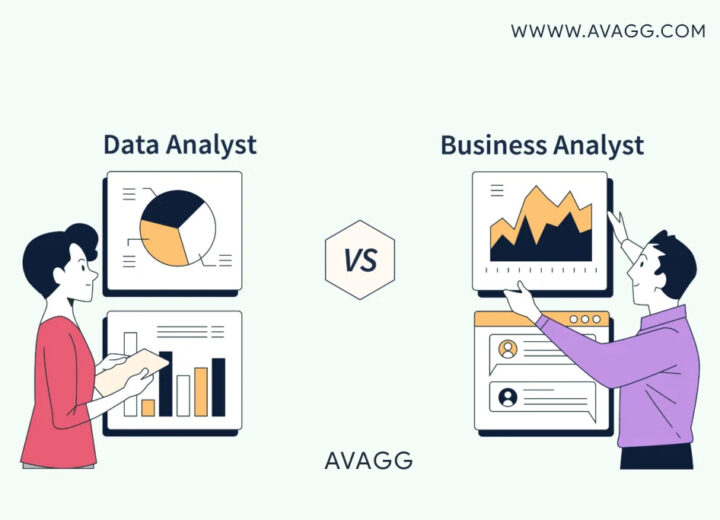
14 thoughts on “What is Power BI in Simple Words? Benefits of Microsoft Power BI”